Iron.io Adds Named Schedules
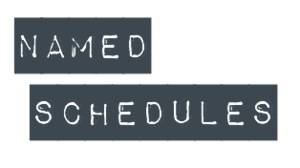 Iron.io is pleased to announce named schedules as a feature in its IronWorker service. Giving names or labels to schedules may seem a small feature but it’s been a common request from a number of users managing large workloads.
Iron.io is pleased to announce named schedules as a feature in its IronWorker service. Giving names or labels to schedules may seem a small feature but it’s been a common request from a number of users managing large workloads.
Users can now give scheduled tasks labels when uploading the tasks to IronWorker or add them later via the Dashboard. The tags will appear in the Dashboard alongside the schedule to make it easier to keep track of the what’s happening in the background of an application.
Making Use of Named Schedules
Named schedules are available for all plans – including the Lite/Free plan. To make use of named schedules, all users need to do is include a name or label when uploading a scheduled task to IronWorker.
Simply use the '--label' param along with the name of the schedule:
iron_worker schedule import_worker
--label "Critical Task"
--start-at "2015-01-01T00:00:00-00:00"
--run-every 3600
You can also add or amend a label within the Dashboard using the 'Label' field.
 |
| Scheduled Tasks now contain a "Label" field |
The labels will then appear in the list of Schedules Tasks.
 |
| Named Schedules |
Getting Started
To try IronWorker for free, sign up for an account at Iron.io.
We’ll provide a trial of some of the advanced features so that you can see how running code in the cloud at scale will change the way you think about application development.
On-demand processing awaits.
