AWS Fargate CloudWatch Logging Issue
AWS Fargate, despite its popularity, has a number of deficiencies. One issue that is commonly mentioned is the Fargate CloudWatch logging issue. This article will explore those issues and offer alternatives. Highlights include:
- Understanding CloudWatch logs
- How Fargate introduces CloudWatch log inconsistencies
- Alternatives to AWS Fargate
Table of Contents
CloudWatch Logging Inconsistencies: A Drawback of AWS Fargate
AWS Fargate was first launched in 2017 as an innovative way of managing your containers without clusters or servers. This was a major advantage for companies that did not have any infrastructure to support the launch of their containers. AWS Fargate handles much of everything involved in launching a container from provisioning, auto-scaling, and configuration. This allows you to focus on designing a great application.
The growth of cloud computing and infrastructure-as-a-service will continue at a very fast pace. Approximately 67 percent of IT spending will go towards cloud-based services.
There is no denying that there are many advantages to AWS Fargate. But many users who have used the computing engine have discovered some significant drawbacks. There are many CloudWatch logging inconsistencies with AWS Fargate. Luckily, there is a better alternative to managing your containers. IronWorker comes with 3 main features that make it better and easier to use. These three features are simplicity, support, and deployment options. To get IronWorker, sign up with Iron.io, and get a free 14-day trial today.
What Are CloudWatch Logs?
CloudWatch logs are tools in AWS Fargate used to store, monitor, and access every log file you may have. The logs are important because they help you manage all your applications. You should be able to check all your logs whenever you want. This will allow you to centralize all of your applications. The image below shows the serverless deployment of containers.
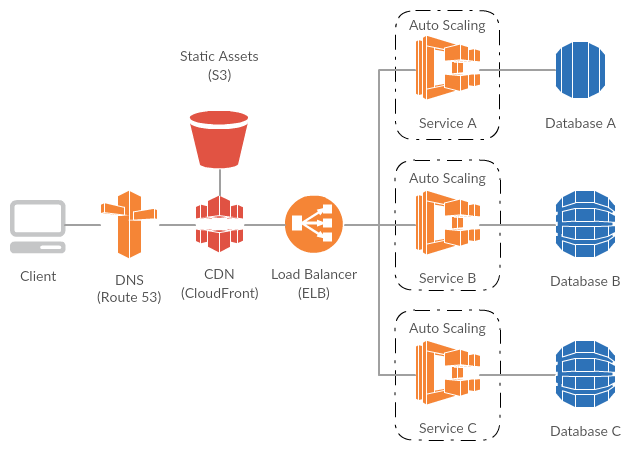
CloudWatch logs help you check your applications for errors. This makes it easy for you to filter or edit them according to different criteria. You can also use CloudWatch logs to permanently store your applications for future use. The logs should show you the applications in real-time. AWS Fargate keeps CloudWatch logs for an indefinite period. But you can change the retention period by adjusting the range from 1 day to 10 years.
CloudWatch Logging Inconsistencies with Fargate
Using ECS and EKS containers is not always easy, especially for beginners. But it becomes much harder when you use AWS Fargate to manage these containers. The most common problem many users find is that the CloudWatch logs come back empty after running some applications. There is still no known reason as to why you may not be able to find your container logs in AWS Fargate. The image below shows a distributed cloud operating system used to manage multiple functions.

But the most common causes of CloudWatch logging inconsistencies include:
- There are issues with the host instance
- The logs you want are not visible because the application contained in the container isn’t writing to the correct location
CloudWatch logging inconsistencies are very serious because they make it impossible for you to track and monitor your application. This means that you can’t know whether the application is running smoothly, or whether it has errors. It is also difficult to get your logs and upload them into an ELK stack that is already deployed in AWS Fargate.
The logging inconsistencies also make it difficult for you to know what tasks are running. Another inconsistency of the AWS Fargate CloudWatch log is that it doesn't show a scroll bar even when there is more data available. This issue is mainly caused by the user interface of Fargate’s CloudWatch. This is a major problem especially for users who are new to the system. Additionally, if you don’t have any prior experience launching containers with AWS Fargate, you will run into some inconsistencies with CloudWatch logs.
The CloudWatch logs from AWS Fargate are also very complicated. For instance, the logs are not sent back to the container instance when your task is using the awslogs logs driver. Using an awslogs log driver will also make it hard to get back your application logs because the driver does not support the reading tasks with the command, "docker logs your container name".
Iron.io Serverless Tools
Speak to us to learn how IronWorker and IronMQ are essential products for your application to become cloud elastic.
Other Issues with AWS Fargate
AWS Fargate is relatively a new service, which means that there is still a lot of room for improvement. Apart from CloudWatch logging inconsistencies, many users find that AWS Fargate does not have a lot of support.
AWS Fargate developed this service as a way to manage containers without any underlying infrastructure. Further, using AWS Fargate is quite expensive and users pay more when compared to ECS and EKS users. Such prices are not affordable for small or medium-sized companies.
The main advantage of AWS Fargate also becomes a drawback for companies. Not having your own IT infrastructure is cheap and cost-effective in the short term. But it is very expensive in the long run as you will have to rely on third parties for meeting the computing needs of your application. AWS Fargate also makes it harder for you to control, change, and adapt your application in whatever way you want. This is a big drawback in cases where your application is very sensitive.
AWS Fargate has introduced more products such as AWS App Mesh and Amazon CloudWatch Container Insights to sort out some of the inconsistencies of CloudWatch logging. However, such products are complex and require the user to learn how to use them first. This becomes a time-consuming process that costs you a lot of time and money in training your employees.
Alternatives to AWS Fargate
AWS Fargate isn’t the only player in the container management industry. The best alternative to AWS Fargate is IronWorker from Iron.io. IronWorker is a container management-based platform that comes with Docker support. Iron.io also offers you IronMQ which provides a reliable way of communication between services and components. IronWorker also takes care of all the servers and scaling needs of your application. This leaves you with the task of handling only the fun stuff, which is, developing the application. IronWorker will do the rest and help you grow your business. Apart from better support and ease of use, IronWorker also comes with more deployment options which include:
- Hybrid
- Shared
- Dedicated
- On-premises
Choose IronWorker Today
AWS Fargate has many advantages. But the CloudWatch logging inconsistencies make it hard to work with especially if you are a new user. Additionally, the service will cost more and will not provide you with the support you need when you run into a crisis. Luckily, there is a better alternative that will provide you with an even better experience. This alternative is IronWorker from Iron.io. The best part is that you get a free 14-day trial to IronWorker by signing up with Iron.io today.
Unlock the Cloud with Iron.io
Find out how IronWorker and IronMQ can help your application obtain the cloud with fanatical customer support, reliable performance, and competitive pricing.
