PagerDuty and IronWorker Integration
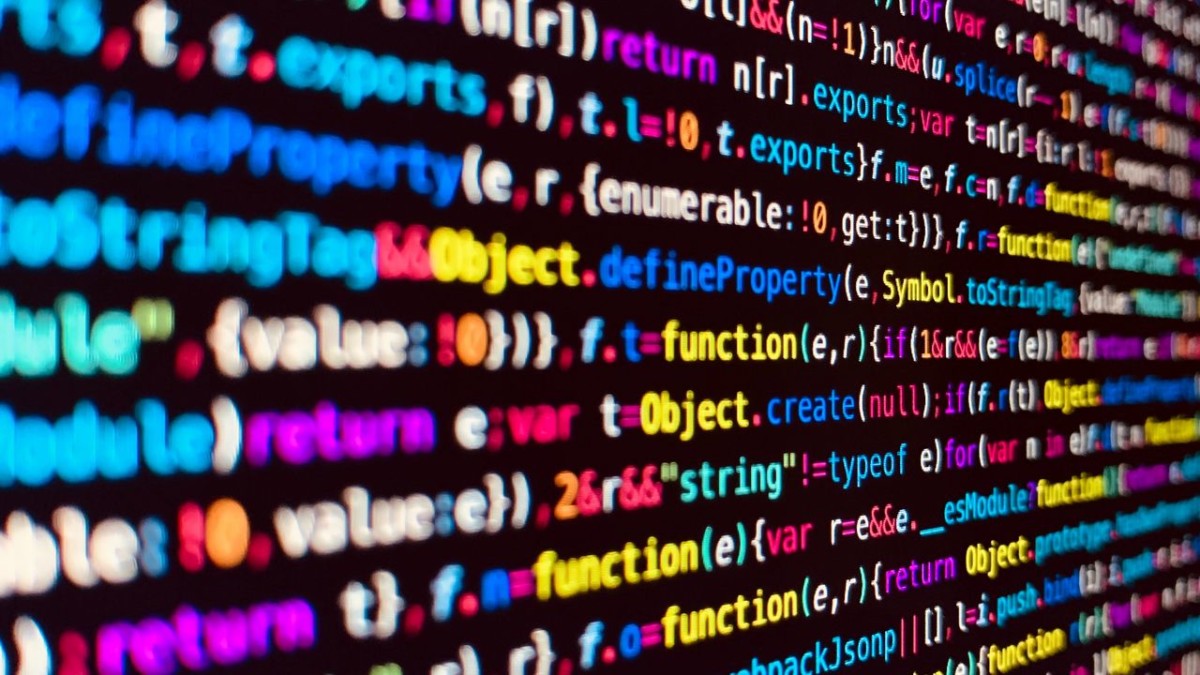
Time-critical incident reports are essential for async task processing. With a tool like IronWorker, running tasks is almost always a seamless process. It all happens in the background, away from the main application framework, allowing you to get on with other aspects of your business. In most cases, you just wait for the task to finish. There are rare instances, however, when things don't run so smoothly.
Setting up incident reports with a tool like PagerDuty provides you with real-time information about any errors, timeouts, or other task processing failures that happen in IronWorker. As a result, you can rectify the problem instantly and optimize task processing across your organization.
In this guide, learn the benefits of PagerDuty and IronWorker integration and discover how to do it in a few simple steps.
Want to streamline task processing in your organization? IronWorker offers on-demand async task processing on your terms. Click here to learn more.
What is PagerDuty?
PagerDuty is an incident management tool that provides notifications and automatic escalations that help you identify problems with all kinds of day-to-day computing and programming tasks. In a task processing context, PagerDuty is a quick way to discover errors and find solutions to common problems.
For more information about PagerDuty integration, check out this API guide.
The Benefits of PagerDuty and IronWorker Integration

With PagerDuty and IronWorker integration, you'll receive notifications of IronWorker incidents in PagerDuty under the Incidents tab. Here you can view:
- Incidents on all teams
- Triggered incidents
- Open incidents
- Acknowledged incidents
You can also view incident dates, details, whom users have assigned incidents to, and other status updates.
All of this makes it easier to control incidents in IronWorker and reduce disruption to task processing.
Iron.io Serverless Tools
Speak to us to learn how IronWorker and IronMQ are essential products for your application to become cloud elastic.
How to Integrate PagerDuty With IronWorker

It's easy to set up PagerDuty triggers. In a few simple steps, you'll receive notifications in PagerDuty when IronWorker doesn't successfully execute the following tasks:
- Errors
- Timeouts
- Other failures
The first part of PagerDuty and IronWorker integration takes place inside IronWorker. Just sign in to your Iron.io account and follow these five steps:
- Head to your Iron.io dashboard.
- Click the Integration icon on any of your projects.
- Click the Add button under the PagerDuty logo on the Service Providers page.
- Enter your PagerDuty username
- Click Activate.
Next, sign in to your PagerDuty account. Here, create a new Service and choose Iron.io from the drop-down menu. Fill out the rest of the information. Then head back to your Iron.io dashboard and you should see the PagerDuty integration in the drop-down menu under your projects! The last step is to turn on the switch next to the PagerDuty integration.
If you have trouble with the steps above, contact Support.
Final Word
Integrating PagerDuty and IronWorker is a great way to monitor task processing and respond quickly to errors and failures. Remember, you can view IronWorker incident notifications direct on PagerDuty.
Scale message queues and async tasks based on your business requirements. Click here for a free 14-day IronWorker trial. It requires no credit card.
Unlock the Cloud with Iron.io
Find out how IronWorker and IronMQ can help your application obtain the cloud with fanatical customer support, reliable performance, and competitive pricing.
