VMs vs. Docker vs. Kubernetes
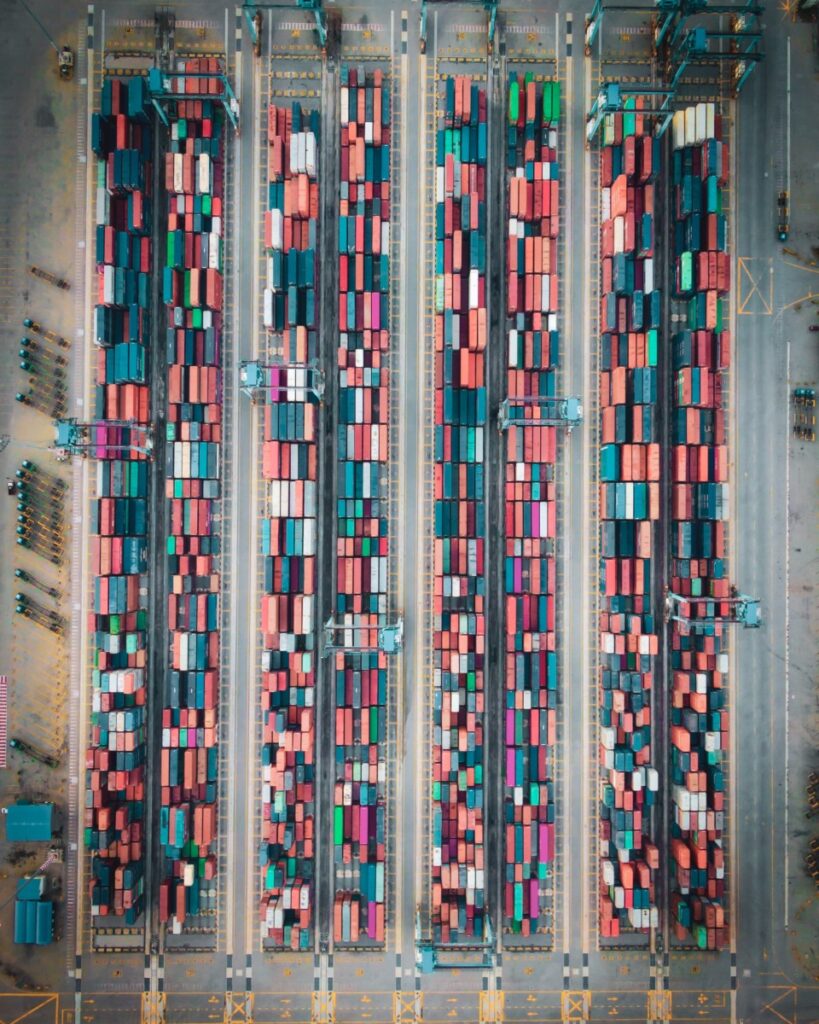
Many organizations adopt open-source libraries to power their systems. This has led to embracing various operating systems such as Windows and Linux distributions to meet their technical needs.
These diverse ecosystems allow users to access the latest technologies and benefit from wide community support at lower costs. As the operating environments have become varied, managing disparate environments has also become a challenge. To solve these challenges, virtual environment solutions such as Virtual Machines, Docker, and Kubernetes were born.
In this article, we will dive into these three solutions and compare them so you can make the right choice. To get started, check out our message queue and worker products to learn how we can reach your operational burdens in tandem with these other solutions.
5 critical takeaways from this article:
- VMs: Mature technology allowing multiple OSes on one host; strong isolation, but resource-intensive and slow.
- Docker: Lightweight containerization platform; shares host OS, faster and more efficient than VMs, but less isolation.
- Kubernetes: Container orchestration platform; automates deployment, scaling, and management of containerized applications.
- Comparison: VMs provide isolation but high overhead; Docker enables efficient deployment; Kubernetes improves container management.
- How to choose: VMs for legacy apps or strong isolation; Docker for fast deployment; Kubernetes for large-scale container management.
What are Virtual Machines?
A Virtual Machine, or VM, is software that provides a computing resource to run programs and deploy applications.
You can run one or more virtual machines on a physical machine. Here, virtual machines are not physical hardware but software. Thanks to this, you can run multiple virtual machines on the same host. This means that virtual macOS and Windows can run on the same physical computer. Since VM’s have been adopted widely in premises and cloud environments, users don’t have to prepare other physical machines to fit their operating system requirements.
Due to its convenience and extensibility, many VM products have been released in the market. Let’s have a look at the five most popular VM solutions:
VMware vSphere
VMware vSphere is a server virtualization software created by the VMware company.
vSphere does not refer to a single product but is a broad virtualization solution that allows different products to work together to enable a complete virtualization infrastructure. With vSphere, you can easily manage complicated applications and perform container-based application development.
VirtualBox
VirtualBox is a VM solution created by Oracle as an open-source virtualization software.
VirtualBox can be installed on Windows, macOS, Linux, and Solaris, meaning users can create and manage guest virtual machines such as:
- Windows
- Linux
- BSD
- OS/2
- Solaris
- Haiku
- OSx86
Thanks to its open-source license and easy-to-use UI, many individual users can install the software to run a different operating system on their local computer.
Xen
Xen is a hypervisor that can create multiple guest virtual machines on the same physical computer. The hypervisor was developed by XenSource, with the initial version being released in 2003.
Xen was designed to let users deploy, host, and manage VMs. You can use it to allocate hardware resources such as CPU, memory, network, and storage to multiple virtual machines.
Hyper-V
Hyper-V is a native hypervisor developed by Microsoft that can create VMs on x86-64 systems using Windows.
When running on a server, you can expose individual virtual machines to one or more networks. It was first released with Windows Server 2008, and it became free with Windows Server 2012 and Windows 8. As Microsoft’s hardware virtualization product, it lets you run virtual machines in its isolated space and run them simultaneously on a Windows machine.
KVM
KVM stands for Kernel-based Virtual Machine. Being an open-source virtualization software that’s embedded into Linux, KVM does two things:
- Makes Linux a hypervisor
- Enables Linux to run multiple, isolated virtual environments
Since KVM was written in Linux code, it gets improved from new Linux updates. You can run various guest VMs, including Linux, Windows, BSD, Solaris, Haiku, ReactOS, and more.
Now that we have learned about virtual machines and five popular VM products, it’s time to define what a container is. As you get familiar with the concept of containers and their products, you will start to see the differences between virtual machines and containers altogether.
Let’s go!
What is a Container?
A container refers to software that contains code and all its dependencies, allowing an application to run reliably across different computing environments.
When you package your application, you can deploy and run it on a personal computer or other remote servers on cloud. Within a container, it contains everything it needs to run your application. Thus, a containerized app can run in any OS distribution and infrastructure.
You can relate the term container to the one that’s used in the shipping industry. People use containers to isolate different cargos. Likewise, each container contains a different set of an application and its required dependencies.
Once you finish building a container, you can simply deploy it to the target environment.
Iron.io Serverless Tools
Speak to us to learn how IronWorker and IronMQ are essential products for your application to become cloud elastic.
Docker
Since its inception in 2013, Docker has become a leading software and trademark for containerization.
Docker provides OS-level virtualization to deliver applications in packages as a container. From Linux, Windows, or Mac computers, Docker can package an application and its dependencies in a virtual container.
IronWorker uses Docker to run custom tasks in separate environments.
Major Features
Docker didn’t become the leading PaaS (Platform-as-a-Service) software in the world for no reason. In large part, this was due to their wide array of features.
Here’s what Docker has to offer:
- Easily configure your application environment, which allows you to be free from the requirements of any underlying infrastructure.
- Provides isolated containers that do not affect each other.
- Creates containers that are totally independent.
- Provides both GUI and CLI support so that users can conveniently and systematically manage their containers.
- Resolve the limitations of different hardware and reduce the cost of physical infrastructure needed to run different applications.
- Easy to use for development in a microservice environment making it lightweight and portable software that fits the purpose of microservices.
- Create local microservice environments such as coding for a function for AWS Lambda.
Kubernetes
Kubernetes is a portable and open-source platform for managing containers (emphasis on the “managing”).
Kubenetes and Docker cannot replace each other. Instead, when you combine the two, you’re able to boost the efficiency of application development and deployment.
Major Benefits
Kubernetes has been widely adopted by organizations around the globe to manage their infrastructures on-premise and on cloud.
Here are the major benefits of utilizing a solution like Kubernetes:
- Increase your productivity in application management across different environments by deploying containers across AWS, Google Cloud Platform, and Microsoft Azure.
- Apply updates to your containers without downtime, ensuring the reliability and availability of your applications.
- Scale up your infrastructure without having to mind a cost impact.
- Great community support due to its wide use.
- Extremely flexible and compatible allowing you to use it on your private or public cloud.
- Utilize on any operating system as well, such as Windows or Linux.
Virtualization vs. Containerization
Now the moment you’ve all been waiting for: virtualization vs. containerization. Which should you opt for? Let’s set the scene for both.
In a virtualized environment, you can have an entire operating system and one or more applications. For example, you can install VirtualBox to run Windows, all while using a Mac. Within that Windows virtual environment, you’re then able to install a variety of other applications such as Microsoft Word, PowerPoint, Explore.
In contrast, while on a server with five containerized applications (using Docker, of course), you have only one operating system, with each container sharing the operating system of the server. These containers cannot be written into the server and instead can only write into their own mount. What this tells you is that containers are more lightweight while remaining less resource-intensive.
One final note to make is the difference in terms of the life cycle between both virtualization and containerization. For a shorter life cycle, containers will be a better choice thanks to their fast configuration time and lightweight. On the other hand, virtual machines have a longer life cycle, taking longer to set up and weighing heavier.

Conclusion
What we need to understand is that they are not to replace one another. From VMs to Docker to Kubernetes, each has unique features that enable you to combine them, meeting your needs in a more efficient way.
All three are powerful tools for developers and infra administrators to efficiently manage their infrastructure and ensure reliability and scalability.
If you are interested in using a queueing service or job processing app with these technologies, check our products to find out how we can support you.
Unlock the Cloud with Iron.io
Find out how IronWorker and IronMQ can help your application obtain the cloud with fanatical customer support, reliable performance, and competitive pricing.
5 Comments
Leave a Comment
You must be logged in to post a comment.

Very crisp, well artuculated and straight to point thanks
VirtualBox was created by Sun Microsystems
Summarise in very well. Easy to understand. Good reading content.
Easy to understand. Thanks for sharing!
Wonderfully written & formatted article , very nice, thanks for sharing.