Real-time Logging for IronWorker
Overview
One of the most common feature requests we get for IronWorker is the ability to view logs in real-time while your workers are running. Until now, you had to wait for your IronWorker tasks to finish before being able to view the log and it can be pretty frustrating to try to debug your workers if you have to wait for a task to complete to see the log — especially if it's a task that takes a long time to finish.
Now you can send your log output to any Syslog endpoint so you can see it in real-time. You can run your own Syslog server with something like syslogd or Splunk, or you can use a "logging as a service" provider such as Papertrail or Loggly. I'll show you how to use Papertrail in this post.
How to Setup Real-time Remote Logging with Papertrail
First, get your Papertrail log destination host/port:
Then go into your project settings page in HUD and enter the Syslog URL, for example, udp://logs.papertrailapp.com:12345.
Click Update and that's it! Now all the output from your workers will be sent to both your IronWorker logs as well as streamed in real-time to the provided UDP address.
Related Reading: Top 10 uses of ironworker
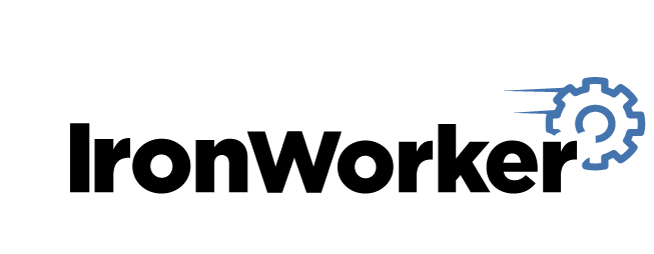
Unlock the Cloud with Iron.io
Find out how IronWorker and IronMQ can help your application obtain the cloud with fanatical customer support, reliable performance, and competitive pricing.
