Processing Twilio on Heroku with Iron Worker
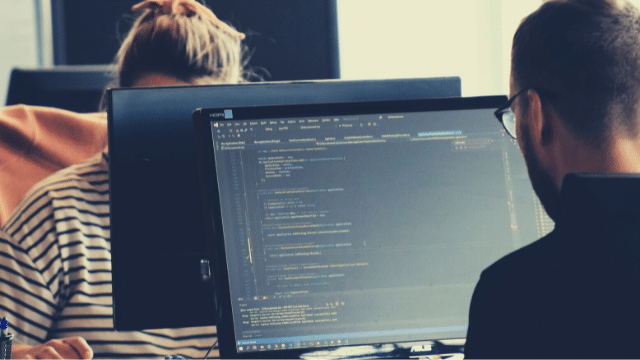
Did you know that you can use Twilio to send out all of your emails? But in order to do this, you’ll need to process Twilio jobs with a worker, and Iron Worker is the ideal Heroku Plugin that’ll help you easily plug right into the task at hand.
In this article, we’ll be exploring how you can drive Twilio with Iron Worker for Heroku apps!
Table of contents
- About Twilio
- To integrate Twilio with Heroku, here is what you need:
- Preparing for Twilio and Heroku Integration
- Local Variable Set-Up
- Heroku Environment Variable Set-Up
- Time To Deploy Twilio To Heroku
- How Heroku IronWorker Backs The Scalability Of Job Queue
- What Is IronWorker
- Why Integrate Twilio With IronWorker?
- Wrapping Up
About Twilio
Twilio is a developer platform that lets your business send and receive messages, OTT messages, MMS, and perform other communication functions globally using the web service API.
Here are some of the most productive features of Twilio:
- With Twilio, you can easily add communication capability to your existing web app by just integrating Twilio into your app.
- It lets your customers and clients reach you through video, messages, text, or voice calls.
- Twilio helps enhance customer service since getting connected is quite straightforward and hassle-free.
- Since you can send and receive messages and calls from any channel at the convenience of customers, it improves the customer experience.
- With Twilio, you have reduced fraud, increased lead conversion, and improved message delivery.
- It improves customer engagement as customers and clients can connect from any platform from any country.
- Using the phone number validation, Twilio helps to prevent fraudulent account creation. It verifies each account.
- Using 2FA security, it authenticates each log-in and transaction.
- With its conversation solution- it lets you orchestrate the cross-channel conversation smoothly.
Apart from the features mentioned above, there are several other features Twilio offers that allow businesses to build, streamline, deliver, and iterate new customer experiences.
To integrate Twilio with Heroku, here is what you need:
git – Git handles source control and thus, will make the Heroku deployment easier.
Python 3.6 – Heroku supports the Python runtime - Python-2.7.13 and Python-3.6.0. Make sure to have the updated Python code and use the one that goes well with your current API version. However, if you use Python 3, make sure the code of the Python 2 is the same too.
ngrok – ngrok will help create the secured tunnel to the local machine.
Apart from what we’ve mentioned above, the Heroku account and Twilio Account are a must-have too.
Preparing for Twilio and Heroku Integration
To get started with the Twilio and Heroku integration, you need to create a new Twilio account which should be a direct first-time user. Here you need to register, adding your name, email, and password, which you must keep safe for later use as well.
Now, when you want to merge Twilio with Heroku, you need to let your Twilio know that it needs to talk to Heroku. Do this by connecting it to an endpoint `GET ‘/SMS/incoming’. If you have missed out on creating this endpoint, you must create it now or later.
Next, add the phone number you want to connect with your web application.
When you have received a message, edit the text box to make it point to your Heroku URL and add an endpoint where you want the incoming message to get routed.
For example, you can build a link, something similar to this - https://for-eample-12345.herokuapp.com/sms/incoming.
Now change the dropdown option to GET from POST.
Local Variable Set-Up
To get a successful collaborative environment - dotenv, we will use a gem.
The dotenv will load all variables from the .env file into ENV when the environment would seem boosted up. When continuous integration or setting up the environment variable on the development machine that is handling multiple projects is not possible the dotenv will help you.
Add - gem 'dotenv', :groups => [:development, :test] to your gemfield.
To your app.rb add -
- configure :development do
require 'dotenv'
Dotenv.load
end
Now in your project folder, create a .env file and edit it to add the Twilio details.
Heroku Environment Variable Set-Up
To make the configuration of Heroku straightforward, go to Heroku.com and set up the Heroku environment variable. On Heroku, sign in to your account - select the application you want to integrate Twilio with, - for example, select - IronWorker - select the settings tab and - click to see the config variables.
Now, add Twilio Gem to your application by adding the code gem 'twilio-ruby', ">5.0.0”. And to your app.rb add, require 'twilio-ruby'.
After updating the gem, you must go to the command line and type - bundle install, and with the enable :sessions command, put your Twilio on work.
Iron.io Serverless Tools
Speak to us to learn how IronWorker and IronMQ are essential products for your application to become cloud elastic.
Time To Deploy Twilio To Heroku
With the command, bundle install you must check if all your gems are up to date.
Once you are done with the deployment and gem check with the heroku ps:scale web=1 command, you can assign the worker process to your application. You can read more about it here.
After you have assigned the work to the application, you must try running your application locally to counter errors, if there are any.
After this, you can Recommit to Git and then retry pushing to Heroku with the git push Heroku master command.
How Heroku IronWorker Backs The Scalability Of Job Queue
With Twilio, although the communication is getting better, there are still limitations, like, Twilio does not let you schedule the messages - and for that IronWorker is an improvement. We can use IronWorker with Twilio on Heroku to get the texts scheduled and have more effective communication.
We know what Twilio and Heroku are. Now, let us explore the basics of IronWorker. And we can then see how integrating Twilio with IronWorker backs the scalability of Job queues.
What Is IronWorker
On IronWorker, you can create workers and use them to schedule calls and texts for you - It’s something that Twilio lacks.
Creating these workers is not a hassle-filled task. You can formulate them using any language like Python or Ruby. Since IronWorker is language-agnostic, it exists in a multi-language environment and works accordingly.
An IronWorker is an on-demand cloud-based tool that uses Docker container format to run the background tasks smoothly. Outside of an application’s life cycle, you can use IronWorker to process the jobs quickly. For instance, if you use IronWorker with Twilio, it will not interfere with the work of Twilio, but staying out of Twilio’s application framework will speed up the work process.
Why Integrate Twilio With IronWorker?
You can use Twilio to facilitate better communication. But for scheduling texts and calls, having a worker that streamlines all your background tasks and deploys the pre-defined work offers greater benefits to the business.
So, when you want to do more than just schedule one text or call and instead spread the word using a mass communication medium to multiple clients, you can use IronWorker to send recurring messages at the same time.
To send any messages in the future, you can pre-define the work, and IronWorker will deploy the work on time. For instance, if you want to send a promotional mid-night sale deal to all the clients at 12:00 AM on Monday, you can pre-define the task on IronWorker, and when you are sleeping, all your clients will receive the deal details.
When you have IronWorker, you can schedule messages at any frequency you like. You can set up the frequency using a simple and straightforward process. This easy add-on has numerous benefits for your organization, including:
- Scheduling the tasks easily
- Keeps the background job on track and reaches out to customers in a personalized way.
- It enhances communication with users
- Improves the engagement
- It helps the customers to move through the sales and marketing funnels
- Increases brand awareness and visibility
- Since communication gets easier, the selling of products and services increases
- With more customer data on hand, you can plan marketing campaigns more effectively
Wrapping Up
If your organization is looking to step up its game and start streamlining apps to ensure optimal and effortless communication, Twilio for the Heroku API can work wonders when it’s integrated with Iron Worker to ensure tasks are scheduled according to a specific timeline.
We hope this guide has helped you see how easy it is to integrate Twilio with Heroku and Iron Worker. If you’re still unsure about whether or not this is the right solution for your organization, we suggest giving the free trial a shot. You can access it here!
Unlock the Cloud with Iron.io
Find out how IronWorker and IronMQ can help your application obtain the cloud with fanatical customer support, reliable performance, and competitive pricing.
