On-Premises or On-Cloud? How to Make the Choice
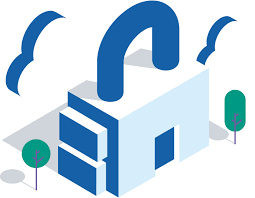
Introduction
It was once a tech buzzword, but cloud computing has become a mature best practice for companies of all sizes and industries. Even if you don't know it, it's highly likely that part or all of your business has already moved into the cloud.
Case in point: A whopping 96 percent of organizations now report that they use cloud computing in some form or fashion.
Despite this lofty statistic, many companies are also choosing to maintain some or all of their technology on-premises. So what exactly is the difference between on-premises and on-cloud? How can you make the choice for yourself? We'll discuss the answers in this article.
Table of Contents:
Achieve Cloud Elasticity with Iron
Speak to us to find how you can achieve cloud elasticity with a serverless messaging queue and background task solution with free handheld support.
What Is On-Premise Computing?
On-premise computing (also known as "on-premises") is the traditional (and, until recently, the dominant) model of enterprise IT.
In the on-premises model, organizations buy their own hardware and software, and then run applications and services on their own IT infrastructure. On-premises applications are sometimes called "shrinkwrap." This refers to the plastic film used to package commercial off-the-shelf software.
The term "on-premises" implies that the technology is physically located on the organization's own property. This could be in the building itself or at a nearby facility. This grants the organization full control over the technology's management, monitoring, configuration, and security.
Companies that use the on-premises model usually need to purchase their own software licenses and handle their own tech support. For these reasons, on-premise computing is well-suited for larger enterprises. They are more likely to have sizable IT budgets and skilled IT employees.
What Is Cloud Computing?

Cloud computing is an enterprise IT model in which hardware and/or software are hosted remotely, rather than on company premises.
There are two main types of cloud computing: public cloud and private cloud.
- In a public cloud, a third party is responsible for providing your business cloud services, software, and storage via the internet. Your data is hosted within the cloud provider's remote data center, separate from the data of other customers.
- In a private cloud, your business owns or maintains its own cloud infrastructure. The cloud is provisioned for the use of a specific organization. Like the public cloud, software, storage, and services are provided remotely via the internet.
In addition to the public-private division, there are three different types of cloud computing that you should know about: IaaS, PaaS, and SaaS.
- IaaS (infrastructure as a service): This is the most bare-bones cloud computing offering. Users rent IT infrastructures such as virtual machines (VMs), servers, networks, and storage and access them via the internet. However, they are responsible for managing all other aspects of the system: runtime, middleware, operating systems, applications, and data.
- PaaS (platform as a service): PaaS includes all the services provided by IaaS, as well as the runtime, middleware, and operating system. Users are only responsible for managing the applications and data.
- SaaS (software as a service): SaaS is an all-in-one offering that includes everything from the VMs and servers to the applications running atop them and the data that they use. A few examples of SaaS products are Dropbox, Google Apps, Microsoft Office 365, and Adobe Creative Cloud.
On-Premise vs. On-Cloud: The Pros and Cons
Rather than jumping on the cloud bandwagon, it's important to perform a sober evaluation of the pros and cons of both on-premise and on-cloud for your own business needs. Now that we've defined both on-premise computing and cloud computing, let's discuss which one is more convenient in terms of four considerations: cost, scalability, security, and backups.
Cost Model
In terms of cost, the cloud vs. on-premises comparison boils down to two different pricing models: capital expenses and operating expenses.
With on-premise computing, businesses need to make a large capital investment upfront when buying hardware and software. They're also responsible for any support and maintenance costs incurred during a product's lifetime.
Cloud computing, meanwhile, is usually an operating expense. Businesses pay a monthly or annual subscription fee in order to have continued access to the cloud. Upgrades, support, and maintenance are the vendor's responsibility and usually baked into the costs of the subscription.
Some companies find that the subscription model of cloud computing is more convenient for their purposes. Subscribing to a new service for a few months can be more cost-efficient for businesses that are looking to experiment, and for smaller businesses that don't have large amounts of capital available. For example, Xplenty is a cloud-based ETL (extract, transform, load) tool that offers code-free transformations. The cost of paying for Xplenty's platform monthly is less expensive than paying a data engineer to handle the process. However, research by firms such as Gartner has shown that both cost models are equivalent over the long term.
Scalability

Scalability refers to a system's capacity to easily handle increases in load. For example, a website that usually sees very little traffic could suddenly have thousands or millions of visitors if it starts to receive attention on social media.
Cloud computing is able to rapidly scale storage and services up and down during peaks and lulls of inactivity. This is tremendously helpful for companies that see frequent changes in demand, such as a greeting card e-commerce website that does most of its business during a few holidays.
When compared with the cloud, on-premise computing is fairly brittle and difficult to scale. Businesses that operate on-premises may need to buy powerful hardware that goes unused for much of the time, wasting time and resources.
Iron.io Serverless Tools
Speak to us to learn how IronWorker and IronMQ are essential products for your application to become cloud elastic.
Compliance and Security

For many organizations, concerns about security and compliance are the biggest reason that they haven't yet moved their data and infrastructure into the cloud. Fifty-six percent of IT security decision-makers say that their company's on-premises security is better than what they can have in the cloud.
Industries that handle sensitive personal information -- such as health care, finance, and retail -- have their own regulations about how this data can be stored and processed. In addition, many U.S. federal agencies have chosen to keep some or all of their workloads on-premises.
Nevertheless, despite popular concerns about the security of cloud computing, there has yet to be a large-scale breach of one of the major public cloud providers that were due to a fault in their technology. The breaches involving Amazon Web Services, Microsoft Azure, and Google Cloud Platform have been due to human error. This presents one advantage of on-premise: containment of human errors.
As Adrian Sanabria, director of ThreatCare says: "Since everything in the cloud is virtualized, it’s possible to access almost everything through a console. Failing to secure everything from the console’s perspective is a common (and BIG) mistake. Understanding access controls for your AWS S3 buckets is a big example of this. Just try Googling “exposed S3 bucket” to see what I mean."
With an on-premise workload, if a person makes a configuration error, the possibility of a breach is lessened because there is no single console for everything in their IT system. So a single error is less likely to result in a data loss, big or small. After all, human errors will persist for the foreseeable future.
As a final note, both on-premises and cloud storage solutions support encryption for data while in transit and at rest.
Backups and Disaster Recovery

One of the biggest selling points of the cloud is the ability to securely back up your data and applications to a remote location.
Whether it's a natural disaster or a cyberattack, the effects of a catastrophe can devastate organizations that are caught unprepared. According to FEMA, 40 to 60 percent of small businesses never reopen after suffering a disaster.
In an era when threats both natural and virtual are multiplying, it's critical to have a robust strategy for disaster recovery and business continuity. Customers, employees, and vendors must all be assured that your doors will be reopened as soon as possible.
The benefits of the cloud as a backup strategy are clear. Data stored in the cloud will survive any natural disaster that befalls your physical infrastructure, thanks to its storage at a remote site.
However, this benefit is also a double-edged sword; restoring data from cloud backups is usually slower than restoring data from on-premises. Therefore, organizations that can afford it often choose a two-pronged backup strategy: on-premises backups as the first line of defense, as well as secondary backups in the cloud.
Hybrid Cloud: The Best of Both Worlds?
So far we've presented on-premises and the cloud as polar opposites. However, the reality isn't quite that simple. Fifty-one percent of organizations have chosen to pursue a "hybrid" cloud strategy.
In a hybrid cloud solution, businesses use a combination of both on-premises and cloud technology, mixing and matching as best suits their goals and requirements.
For example, the city government of Los Angeles has opted for a hybrid cloud deployment using both public cloud and on-premises infrastructure. Officials decided that data and applications from certain departments -- such as emergency services, traffic control, and wastewater management -- are too risky to host in the cloud.
Other enterprises are attracted by the features of the cloud but are still content with their current on-premises deployment. These organizations choose a hybrid strategy, for now, slowly migrating to the cloud while replacing their on-premises infrastructure piece by piece.
Still, other companies prefer the business agility that a hybrid cloud strategy offers. Different software, data, and components can operate between different clouds and between the cloud and on-premises. These organizations usually have needs and objectives that evolve quickly, making flexibility an essential concern.
Conclusion
Whether you're staying on-premises for now or you're totally committed to the cloud, there's no wrong answer when it comes to on-premises and on-cloud. Instead of blindly following trends, each business needs to examine its own situation to determine the best fit.
Here at Iron.io, we understand that each organization has a unique timeline and different goals for its enterprise IT. That's why we offer both IronWorker and IronMQ in cloud, hybrid, and on-premise deployments. IronMQ is a high-performance message queue solution, while IronWorker is a highly flexible container orchestration tool that allows background task processing with ease.
Unlock the Cloud with Iron.io
Find out how IronWorker and IronMQ can help your application obtain the cloud with fanatical customer support, reliable performance, and competitive pricing.
