Command Line Interface: Pros and Cons
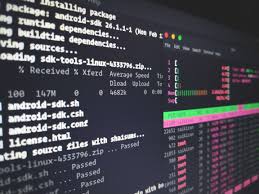
A command-line interface (CLI) is sometimes called a character user interface, command language interpreter, or console user interface. It lets users interact with a program through command lines. Even though it might seem complex, over 70% of experienced developers prefer CLIs for their direct control and speed. In this article, we'll explore the advantages and drawbacks of CLIs and compare them to the more visual Graphical User Interface (GUI). Learn why most developers choose this text-based tool and if it's the right fit for you.
5 critical takeaways from this article:
- CLI provides a powerful, efficient, text-based interaction with computers.
- CLI's pros: faster performance, lower resource use, and high flexibility - a boon for programmers and admins.
- CLI's stability and consistency outshine GUIs, providing a robust environment for automation and complex operations.
- However, CLI's steep learning curve and command memorization can be daunting for beginners.
- Despite hurdles, CLI's popularity remains high among advanced users for efficient large-scale operations.
What Is a Command Line Interface?
If you’re new to programming, CLI is essentially a command-line program that utilizes text to execute functions within an operating system.
Commonly used in the 1960s, 1970s, and into the1980s, this approach would allow users to interact with an operating system or application via a keyboard. Users would type commands in the CLI to achieve a specific output or response (i.e. a table, messages, list, etc.). Prior to the mouse, this was the only way to communicate with a computer.
Today, most users no longer use command-line interfaces due to the development of GUI. However, CLI is still used among developers and admins when installing software, configuring computers, and accessing features that aren’t otherwise available with GUI. The MS-DOS operating system and the command shell in Windows are examples of CLIs. Programming languages such as Python also support CLIs.
When using a command line, you can perform nearly all of the same tasks that can be completed with a GUI. However, the majority of tasks can be performed more easily and more rapidly.
As a user, you would enter a command, press enter, and then wait for a response. Since there are hundreds of different commands, it can take time to learn and remember the most important commands.
Advantages of a Command Line Interface
One of the main advantages of a command line interface is that it allows users to type in commands that can produce immediate results. Those familiar with command-lines find this method quick and simple. Tasks can also be automated using a batch file, for example.
A CLI can also enhance security. In 2015, the cost of malware around the globe sat at $500 billion. However, at the current trajectory, the total global cost is expected to reach $6 trillion by 2021. When it comes to adware, viruses, and malware, a command-line interface is a highly effective tool. Security professionals often overlook this simple method, opting for more complex GUI-based tools. However, the Windows command interface is easy-to-use and far less complicated, which is a huge pro.
To summarize, the main advantages of a command-line interface include:
- If you know the commands, a CLI can be a lot faster and efficient than any other type of interface. It can also handle repetitive tasks easily.
- A CLI requires less memory to use in comparison to other interfaces. It also does not use as much CPU processing time as other interfaces.
- A CLI doesn’t require Windows and a low-resolution monitor can be used. Meaning, it needs fewer resources, yet is highly precise.
Disadvantages of a Command Line Interface
In contrast, the main disadvantage of a command-line interface is that users must be familiar with the commands in order to maximize the above advantages. In that sense, there can be a fairly steep learning curve if you’re new to programming.
Since a command-line interface is strictly text-based, knowing the language is crucial. There is also virtually zero room for error. You will be required to memorize many different commands in order to get the most value out of using a command-line interface. If you type the wrong command, you could accidentally delete files or close the program before you saved your work. This is considered to be the main disadvantage of using CLI.
To summarize, some of the main disadvantages include:
- If you are new to programming or have never used a CLI, this approach can be confusing. There are also a lot of commands that need to be learned (i.e. in this case of Unix, there are hundreds of commands).
- Accuracy is of the utmost importance. If there is a spelling error, a command will fail. Also, if an instruction is mistyped, you’ll often need to start from scratch.
Bottom line: If you need to automate commonly performed tasks, manage files on a web or file server, work with computers remotely, or need ways to manage files more easily and rapidly, you’ll want to consider the advantages associated with the command line.
Unlock the Cloud with Iron.io
Find out how IronWorker and IronMQ can help your application obtain the cloud with fanatical customer support, reliable performance, and competitive pricing.
