Integration: Twilio and Iron.io
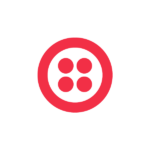

How Integrating Twilio with Iron.io Improves Scheduling
Nearly 150,000 businesses use Twilio to send and receive phone calls, texts, and other messages. (It's one of the most popular communications platforms in the world.) Twilio has limitations, however, such as no scheduling feature for calls and texts.
IronWorker lets you schedule messages on Twilio for more effective communication. Here's everything you need to know about integrating Twilio with Iron.io.
Table of Contents:
Achieve Cloud Elasticity with Iron
Speak to us to find how you can achieve cloud elasticity with a serverless messaging queue and background task solution with free handheld support.
What is Twilio?
Twilio is a powerful communication platform that lets businesses like yours send and receive calls and texts in over 100 countries.
Twilio provides the following benefits:
- Add communications capabilities to your existing web apps
- Let customers and clients contact you by text, video, or voice
- Improve engagement
- Enhance customer service
- Improve the customer experience

What is IronWorker?
IronWorker is an on-demand processing tool based in the cloud that uses the Docker container format to run background tasks concurrently at scale. You can process jobs quickly outside of an application's life cycle. For example, IronWorker runs tasks away from Twilio's application framework, speeding up processing.
Integrating Twilio with IronWorker
IronWorker lets you create workers that schedule recurring calls and texts for the future (something Twilio doesn't do). You can create these workers using any popular programming language, such as Ruby or Python. IronWorker is language-agnostic, so it exists in a multi-language environment.
You can use IronWorker to schedule one-off calls or texts, but your business will most likely benefit when sending mass communications to multiple customers or clients at the same time. IronWorker sends these communications at pre-defined intervals in the future. For example, you can send promotional SMS messages to customers every Tuesday at 10 a.m. ET.
How you schedule calls and texts is up to you. Schedule messages once a day, once a week, once a month, or even less frequently. Whatever you choose, creating IronWorker workers is a simple process that could provide your organization with the following benefits:
- Move customers through your sales and marketing funnels
- Improve engagement
- Enhance communication
- Upsell products and services
- Increase awareness and brand visibility
- Plan marketing campaigns more effectively

Iron.io Serverless Tools
Speak to us to learn how IronWorker and IronMQ are essential products for your application to become cloud elastic.
How to Schedule Twilio Calls and Texts with IronWorker
Scheduling Twilio messages on IronWorker involves a simple five-step process:
- Install IronWorker
- Create an IronWorker worker with the programming language of your choice (you can create SMS workers or call workers)
- Package and upload your worker to IronWorker
- Queue tasks for your worker
- Queue tasks for your worker to run in the future (for example, schedule recurring calls every week)
Read more: How to Schedule SMS and Calls on Twilio.
Final Word
IronWorker enhances call and text scheduling on Twilio, helping you set up communications for the future. Integrating IronWorker with Twilio lets you schedule messages whenever you like so you can improve planning, productivity, and performance in your organization.
Unlock the Cloud with Iron.io
Optimize call and text scheduling with Twilio and IronWorker integration. Get a free 14-day IronWorker trial. It requires no credit card.
